Crave is a popular Canadian streaming service that offers a wide selection of movies, TV shows, and HBO content. If you have a subscription through a TV provider, logging in can be a bit different than using a direct Crave subscription. Let’s break down the process:
Understanding TV Provider Logins
When you subscribe to Crave through your TV provider (such as Bell, Rogers, Telus, etc.), your access is tied to your TV provider account. This means you’ll need to use your TV provider credentials to log into Crave.
Prerequisites
- Crave Subscription through a TV Provider: Ensure you have an active Crave subscription through your cable or satellite TV provider.
- TV Provider Account Credentials: Have your TV provider username and password ready.
- Device with Internet Connection: You’ll need a device (computer, smartphone, tablet, or smart TV) connected to the internet to access Crave.
Steps to Log In
- Visit the Crave Website or App
- Open your preferred web browser and go to the Crave website crave.ca/activate or open the Crave app on your device.
- Click on “Sign In”
- Locate the “Sign In” button, usually at the top right corner of the website or app.
- Select “TV Provider”
- On the sign-in page, you’ll see options to sign in with your Crave account or through a TV provider.
- Click on the “TV Provider” option.
- Choose Your TV Provider
- A list of supported TV providers will appear.
- Select your TV provider from the list.
- Enter Your TV Provider Credentials
- You’ll be redirected to your TV provider’s login page.
- Enter your TV provider username and password.
- Click on the “Sign In” or “Log In” button.
- Authorize Crave Access
- Your TV provider may ask you to authorize Crave to access your account information.
- Review the permissions and click “Allow” or “Authorize” if you agree.
- Start Streaming
- You should now be logged into Crave and can start browsing and streaming content.
Read More – Watch Global TV on your device watch.globaltv.com/activate.
Troubleshooting
- Incorrect Credentials: Double-check that you’re entering the correct username and password for your TV provider account.
- Forgotten Password: If you’ve forgotten your TV provider password, use the “Forgot Password” link on their login page to reset it.
- Account Issues: If you’re still having trouble logging in, contact your TV provider’s customer support for assistance.
- Browser or App Issues: Try clearing your browser cache or reinstalling the Crave app if you encounter technical difficulties.
Additional Tips
- Remember Your TV Provider: Make sure you’re selecting the correct TV provider from the list.
- Multiple TV Providers: If you have Crave subscriptions through multiple TV providers, you’ll need to log in separately for each one.
- Device Linking: Some TV providers may require you to link your device to your account before you can stream Crave. Check your provider’s instructions for details.
You May Also Like – Connecting to Kayo Sports on different devices Via kayosports.com.au login/connect.
By following these steps, you should be able to log into Crave through your TV provider and enjoy all the great content it has to offer. If you encounter any problems, don’t hesitate to reach out to your TV provider or Crave customer support for help. Happy streaming!